Resident Resources
Frequently Asked Questions
Parking
Have questions about parking?
Message the property manager through the resident portal.
Yes. The Alto parking garage spans underneath our building. Enter through 1801 Josephine Street. The parking garage is reserved for residents and available for a monthly fee. Additionally, the garage is gated and monitored with motion sensor security cameras. Parking will be offered based on availability and assigned to residents who have registered for parking.
Yes! Guests can park in the surface lot. Guests are not permitted in the garage.
Yes. We have 4 EV charging stations on level 4. Please be mindful of others and move your vehicle as soon as you are finished charging.
Renters Insurance
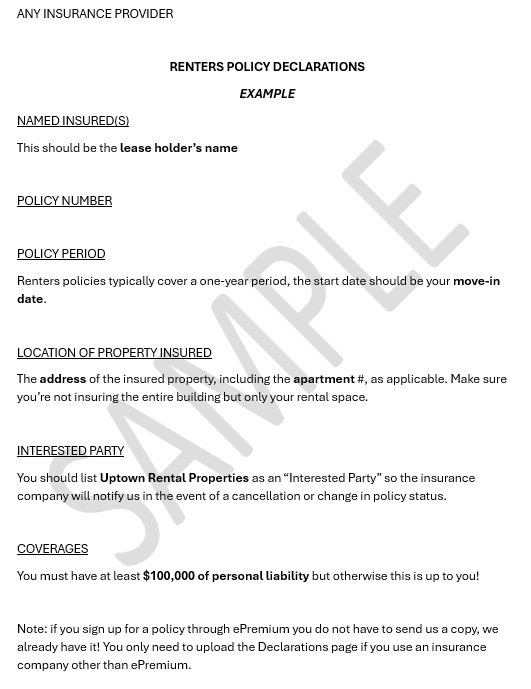
Yes. We carry insurance coverage for the physical building itself; there is no coverage for your personal belongings and in the event you cause damage to your rental location, or other apartment property. Consequently, you may be financially obligated to reimburse your community or landlord for those damage repairs. The intent of our insurance requirement is to protect everyone!
As part of your lease agreement, you’re required to maintain an active renters insurance policy throughout your residency and provide proof of coverage. Residents should have a minimum of $100,000 in legal liability protection. This is to protect the property and resident from damage to our property to include damage caused by Water, Fire, Smoke and Explosion. We require all insurance carriers to list Uptown Rental Properties as an “Interested Party” on the Declaration page so the insurance company will notify us in the event of a cancellation or change in policy status.
Payments
Need to see all of your transactions? Log into the portal and click on Transactions.
Make payments in the Resident Portal. You can pay with your checking account, savings account, debit card, or credit card. We also accept Visa, Master Card, American Express, and Discover. Credit card payments and Debit card payments are subject to a small processing fee. Tip: Use your Savings or Checking account to avoid any fees!
Cash payments and money orders will not be accepted in the office. However, you may pay from any of the 30,000+ CheckFreePay® retail locations nationwide (Kroger or Walmart). Contact the office for your CashPay Account ID then visit any of the retail locations at the link above to pay in cash or money orders. Corryville Kroger’s financial services desk can take a cash payment using CashPay.
Log into the Resident Portal
Click or Tap Make a Payment
Select your Payment Amount
Total Balance (Includes any future charges on your account)
Current Balance (Your balance as of today)
Other Amount (Enter any amount you wish to pay)
Select your Payment Source
Click or Tap Continue
Add your payment details
Check the optional box to store as saved payment information for One-time and Autopay payments
Remember to check the box for the disclaimer
Click or Tap Pay Now
Log into the Resident Portal
Click or Tap Make a Payment
Click or Tap Enable AutoPay
Select your Payment Method
Check the Box to Enable your automatic payment
Select day of the month you’d like your payment to process
Select your payment type
Set a Max Amount
Log into the Resident Portal
Click or Tap on the Settings Icon in the top right corner
Click or Tap Payment Settings
Remove or add new payment settings
Maintenance
Did you know you can see all of your service requests and their resolution in the resident portal?
By providing all of the necessary information on your service issue, you can ensure that your maintenance request is handled efficiently and that any issues in your apartment are resolved promptly.
Please add regular maintenance requests in the Resident Portal.
Click on Service Issues > Add Service Issue.
Description of the Issue: Be as detailed as possible when describing the maintenance problem. Include the specific location (e.g., kitchen sink, bathroom light) and any relevant details (e.g., “The kitchen sink is leaking from the faucet”). If you can add a photo, that is always helpful.
Urgency Level: Indicate if the issue is urgent. This helps the maintenance team prioritize requests.
Permission to Enter: If you won’t be home, make sure to grant permission for the maintenance team to enter your apartment to perform the repairs.
If you have an emergency, call the office at (513) 938-1901. If it is after-hours, follow the prompts to reach our on-call technician. Examples of emergencies are flooding, leak, fire, broken lock or window, electrical issues (like sparking outlets or power outage), no AC or Heat, Sewer Leak, etc.)
Clubroom & Social Spaces
Of course! The Clubroom, Demo Kitchen and Rooftop deck, offers a fun and comfortable amenity space for residents and guests. Enjoy the swimming pool, dog park, grilling area and courtyard for some outdoor fun.
Yes! One of the many perks of being a resident! The clubroom, kitchen, and rooftop spaces are available to reserve for parties. Check pricing and availability in the Resident Portal by clicking on Amenity Reservations.
Pet Policy
At The Alto, we know that pets are part of the family. We’re happy to accommodate your furry friends and want to ensure you have all the information you need.
Yes! We are a pet-friendly community. Just make sure to notify us first. Drop us a message in the Resident Portal when you acquire a new pet.
Cats & Dogs require a one-time fee of $300/pet plus a monthly fee of $50/pet. There is a limit of 2 pets per apartment.
We are committed to creating a supportive and inclusive environment for all our residents. We understand the important role that Emotional Support Animals play in the lives of those who need them, and we are pleased to welcome ESAs as part of our community. You will need to provide documentation from a licensed healthcare professional verifying your need for the ESA. Of course, there are no fees or deposits required for approved ESAs. However, residents are responsible for any damages caused by their ESA.
Breed restrictions and weight limits may apply; contact the office for more information.
Fitness Equipment
Apartment Care
Learn how to properly clean and take care of your apartment to keep it in tip-top shape!
We recommend cleaning all quartz surfaces with a few drops of neutral cleaner, quartz stone soap or a mild liquid dishwashing detergent and warm water. Use a clean soft cloth for best results. Too much cleaner or soap may leave a film and cause streaks. Please refrain from using products that contain lemon, vinegar, or other acids. Rinse the surface thoroughly after washing with the soap solution and dry with a soft cloth. Do not use scouring powders or creams; these products contain abrasives that may scratch the surface.
Your apartment home comes professionally painted. You are welcome to paint your apartment and hang décor or televisions, however it must be returned to its original condition prior to move out. Should we need to repaint or patch any holes in your apartment home after you move out, charges for labor and materials may be assessed.
Use a vacuum cleaner for best roller blind maintenance. Learn how to operate the roller blinds correctly depending on the rolling power so you don’t damage or break them. If they are chain operated, always hold the chain with two hands pulling straight down and not to the side to open and close the blinds.
Cleaning of tempered glass is important to its lasting beauty. We suggest using a non-abrasive liquid cleaner. Never use scouring pads. An alternative is a glass squeegee. The anodized aluminum frame should be cleaned with a soft cloth. No abrasive cleaners should be used.
To maintain the exterior of all stainless-steel appliances and keep them looking shiny and new, we recommend using a stainless-steel cleaner. We also would like to recommend using a soft cloth for best results while avoiding any and all scouring pads as this will create visible scratches to the surface, resulting in permanent damage. A glass cooktop cleaner such as Weiman’s Glass Cooktop Cleaner should be used after each use of the range and or any spills, we recommend cleaning only after the cooktop has completely cooled down.
Safety
Know how to deal with different types of emergencies should one occur.
Smoke alarms and sprinklers are installed for your safety and protection. Please familiarize yourself with their function and care. Please do not hang anything from any sprinkler heads. Activation of this alarm does not affect the building alarm system. It is not linked to any other alarm system outside the home. Always have a predetermined plan of action in case of fire. There will be regular safety checks of the fire warning system. Know the location of fire extinguishers, fire alarms and fire exits. Pay attention to children and others requiring assistance. There is at least one fire extinguisher cabinet per floor. To access the extinguisher, break the glass with the metal bar. This extinguisher can be used on all fires. Carefully read the operating instructions on the side. If possible, you should familiarize yourself with its operation prior to a fire. It is also recommended that you keep a personal fire extinguisher in your home. This type of extinguisher is small and would be used primarily to fight a small kitchen fire.
This alarm is activated by the building fire protection system. If this alarm should activate, you will hear a high pitch sound and see a flashing red light, and you should vacate the building using the stairwells if it is safe to do so. Follow the safety routes located near the elevators. Smoke Detectors These devices have been installed throughout the building, they are hardwired with backup battery packs. Should the building alarm be activated, please exit the building completely until fire personnel determines that the building is safe to reenter.
Building Policies
The Alto’s building policies
Smoking is not permitted on the property, in common areas, amenity areas, parking garage, or within 15 feet of any entry point. Smoking in your unit is strictly prohibited. (This includes cigarettes, marijuana, e-cigarettes, and cigars.)
While some noise is to be expected while in an apartment community, it is our goal to make your living experience beyond enjoyable. With your help we can make The Alto an Elevated Living Experience for you and your neighbors!
Please be considerate of your surrounding neighbors while listening to music, watching T.V, or entertaining guests. We ask that you limit the volume emitted from your apartment home during hours of 11:00 PM to 7:00 AM.
Place your bagged trash in the trash chutes. Please be sure to close the chute doors to reduce odors in the trash chute area. Cardboard must be flattened and placed in the bin labeled for cardboard. Residents found misusing this area will be subject to a back charge and possible breach of their tenancy. Please follow all posted garbage and recycling rules:
All cardboard MUST be flattened.
Any non-household waste or large items are to be disposed of off-site, by the resident, to the necessary processing depot. (i.e. Computers, furniture, storage containers, televisions, etc.)
We are able to dispose for a small fee per item, please contact the leasing office for more information.